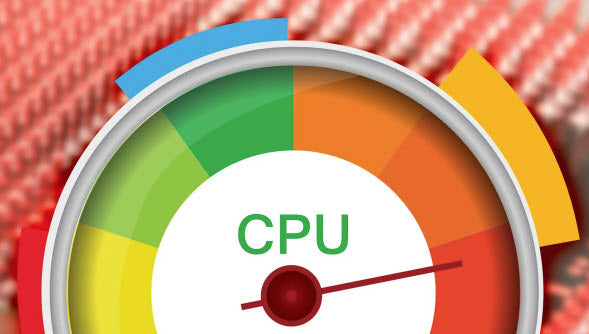We recently ran into a tricky problem on a terminal server. The CPU utilization would spike to 100% for approximately one minute every 30 minutes. When this happened, the Terminal Server would appear to freeze and become unresponsive. Using the Task Manager, we noticed that the Webroot Core process took up most of the CPU resources during the spike. We contacted Webroot support, and they recommended a uninstall/reinstall of the Webroot Software using the instructions below:
- Uninstall Webroot.
- Restart the server and press F8 in the boot screen.
- Select Safe Mode with networking.
- Start a cmd prompt
- Type in "C:\Program Files\Webroot\WRSA.exe" -uninstall or "C:\Program Files (x86)\Webroot\WRSA.exe" -uninstall for 64bit systems
- Enter the CAPTCHA.
- WRData & WRcore Removal
- Verify c:\programdata\WRData and c:\programdata\WRCore are removed. The previously sent uninstall command should remove these folders however, if it hasn't, please delete both.
- Verify that the Webroot folders have been removed from both C:\Program Files and C:\Program Files (x86). Delete them manually if they have not been removed.
- Reinstall Webroot
- After ensuring that the WRData and WRCore folders are gone, download the most current version of SecureAnywhere. Download the latest software version from the Resources tab in the Management Console.
- Do not use an installer that you have downloaded previously. Please be sure to download a new installer from the console. This ensures all recent fixes and improvements are included in the latest version.
If you have high CPU Utilization on a server running Webroot, try this fix. It worked for us!