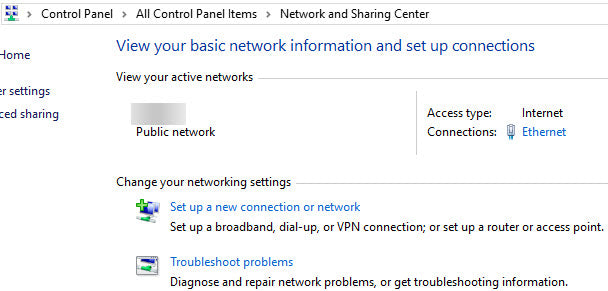- Domain controllers must be contacted across a Wide Area Network (WAN) connection.
- You have intermittent connection issues with the computer due to bad cabling, switch, network card etc.
- Restart the Network Location Awareness Service.
- Click on Start and type Services.msc.
- Right click on Network Location Awareness Restart.
- On a domain joined computer if the location changes from Public/Private to Domain then you have an issue with the Network Location Awareness.
- You can try to set the Network Location Awareness to Automatic (Delayed Start), reboot the computer and verify it retains the correct location. If the location is incorrect, continue with step 3.
- Change the Link speed on your Network Adapter from Auto and hardcode your network speed.
- Click on Start, and type Control Panel.
- Click on Network and Internet, Network and Sharing Center.
- Click on Local Area Connection, Properties.
- Click on Configure to view the properties of your Network Card.
- Under Link Speed change it from Auto to the speed of your switch and NIC (usually 1.0Gbs/Full Duplex).
- If you have an Intel Network Card, click on the Advanced Tab.
- Select Wait for Link and change it from Auto Detect to On.
- Reboot the computer and verify it's in the correct location.
Typically, this issue occurs when you have some type of connectivity problem between the workstation and a domain controller. Try these troubleshooting steps and hopefully one of them will solve this irritating problem. Good luck!