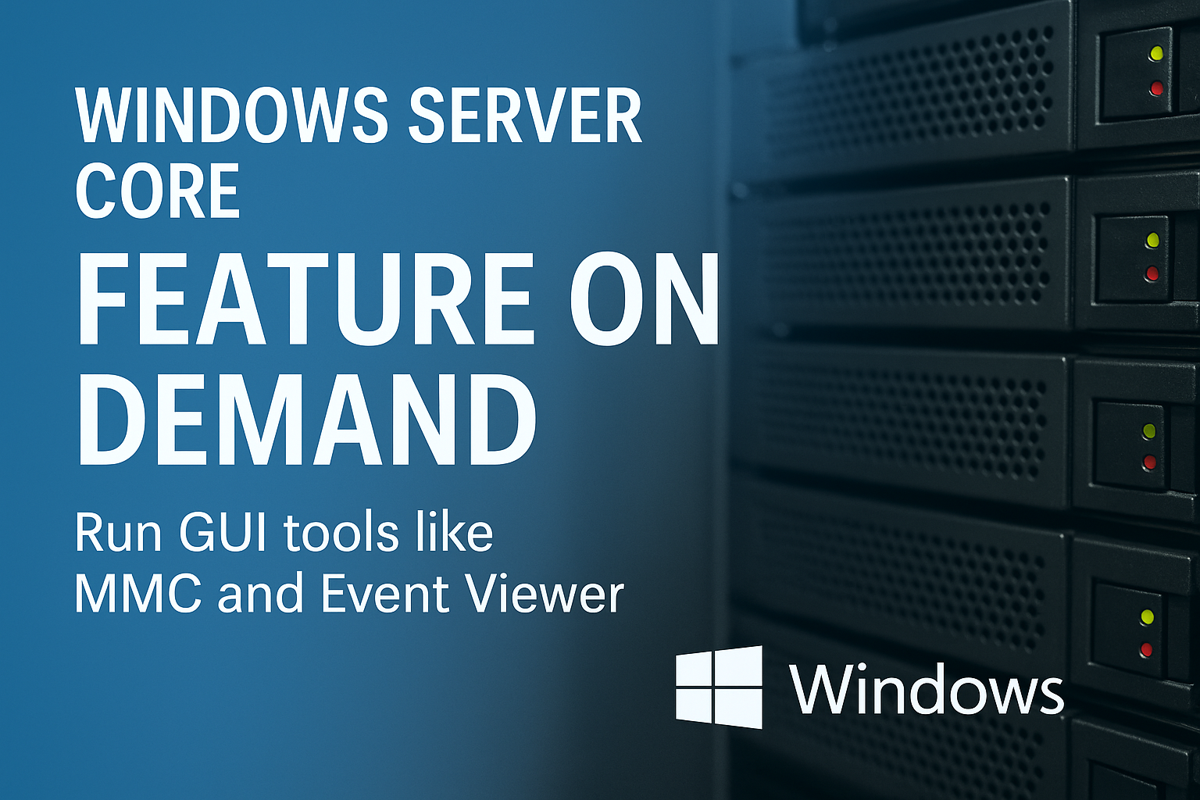Let's talk about a very useful but sometimes overlooked Windows Server capability: Feature on Demand (FOD) for Server Core installations.
If you're not familiar with Windows Server Core, it’s essentially the Windows Server operating system stripped of the GUI (Graphical User Interface).
Instead of the full desktop experience, you get:
- A command prompt
- PowerShell
- A classic, text-based configuration utility (SConfig)
If you remember the old DOS days, it's a bit like that. Most management and configuration has to be done through the command line.
Why Use Windows Server Core?
Server Core is popular because it’s:
- Lightweight
- More secure (smaller attack surface)
- Uses fewer system resources
It’s great for production environments where you want less overhead and better security.
The Challenge: Missing Management Tools
The trade-off?
You lose access to familiar graphical tools like:
- Microsoft Management Console (MMC)
- Event Viewer
- Performance Monitor
- Resource Monitor
For admins used to these tools, that can be a real headache—especially when troubleshooting.
Enter Feature on Demand (FOD)
This is where Feature on Demand (FOD) comes in.
FOD lets you selectively install key GUI management tools on Server Core, so you can use them when you need them, without installing the full desktop experience.
For example, with FOD installed, you can launch:
- MMC for managing services or snap-ins
- Event Viewer for detailed logs
- Performance Monitor and Resource Monitor to analyze server performance
These features install on demand, making them accessible when troubleshooting while still keeping the core OS lean.
Which Versions Support FOD?
Feature on Demand for Server Core was introduced with Windows Server 2019 and is available in:
- Windows Server 2019
- Windows Server 2022
- Windows Server 2024 (and newer versions)
If you're running one of these, you can enable FOD and gain flexible access to your favorite management tools without giving up the benefits of Server Core.
Why It Matters
If you’ve ever thought:
“I wish I could just open Event Viewer or MMC on this Server Core machine!”
FOD is your answer. It gives you the best of both worlds:
✅ The minimal, secure footprint of Server Core
✅ Access to familiar GUI tools when you need them
For more information on how to install: https://learn.microsoft.com/en-us/windows-server/get-started/server-core-app-compatibility-feature-on-demand?tabs=windows-update
Final Thoughts
If you’re managing Windows Servers, I highly recommend checking out Feature on Demand for Server Core. It might save you a ton of time the next time you need to troubleshoot or monitor a server.
For more details, visit Microsoft’s official documentation on FOD for Server Core.
If you need help managing your Windows Server environment, deploying Server Core, or planning your IT strategy, ADS Consulting Group is here to help.
📧 Reach out to us at info@adscon.com.