- Download Flash Version 27.0.0.159 which is availabe at https://helpx.adobe.com/flash-player/kb/archived-flash-player-versions.html. Scroll to the Player Archives section to download this version.
- Run the uninstaller from the download called uninstall_flashplayer27_0r0_159_win.
- Install 27.0.0.159.
- Run flashplayer27_0r0_159_win
- Run flashplayer27_0r0_159_winax
- Run flashplayer27_0r0_159_winpep
- If you're using Chrome to run your vSphere Web Client, you must remove the 27.0.0.170 folder from all of %USERPROFILE%\AppData\Local\Google\Chrome\User Data\PepperFlash\ folders for all all users that run the vSphere Web Client.
- Reload the vSphere Web Client and verify it works.
- ***Update 10/30/17. This issue has been resolved with Flash vesion 27.0.0.183. You can visit https://get.adobe.com/flashplayer/ to get an updated version of Flash.
Shockwave Flash has Crashed when logging in with the vSphere Web Client or vCloud Director
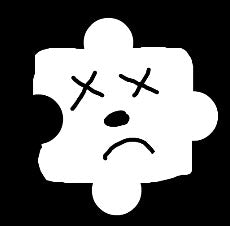
A recent update to Flash version 27.0.0.170 will cause Shockwave Flash to crash after logging into the vSphere Web Client or vCloud Director. Adobe is aware of the problem and is working on a fix. Here are the steps we took to fix the problem:
Tags: Virtualization
