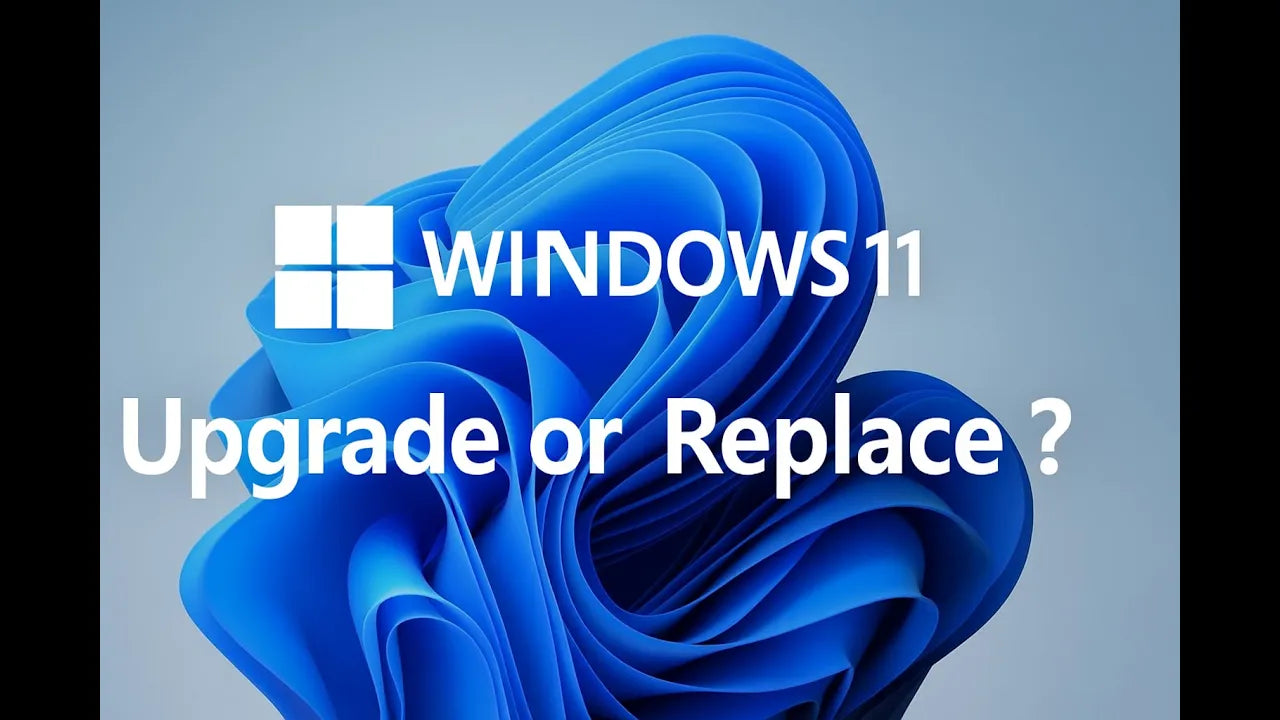🖥️ Windows 11: Upgrade or Replace?
As you may already know, Windows 10 will reach End of Life on October 14, 2025. After that date, Microsoft will no longer release patches, upgrades, or provide technical support for Windows 10.
For those who aren’t quite ready to move to Windows 11, Microsoft is offering an Extended Security Update (ESU) program for Windows 10 at $30 per computer, per year — but that coverage only lasts until October 13, 2026.
So, what’s the best path forward: upgrade or replace?
💡 Our Recommendation
If your computer is less than two years old, it’s usually safe (and cost-effective) to upgrade to Windows 11.
However, if your computer is over two years old, we strongly recommend purchasing a new system instead of upgrading. Here’s why:
-
⏱️ Time efficiency: The time to configure a new Windows 11 machine is roughly the same as upgrading an older one.
-
⚙️ Compatibility issues: We’ve seen cases where an older computer successfully upgrades to Windows 11, only to fail installing the latest build later due to hardware limitations.
-
💸 Long-term value: Spending time and money upgrading unsupported hardware can lead to more costs down the road. Or as we like to say — don’t skip over $100 bills to pick up pennies.
📆 Act Now
If you need help upgrading to Windows 11 or deciding whether to replace your systems, our team at ADS Consulting Group is here to help.
📩 Email us at info@adscon.com to get started, if you need help!