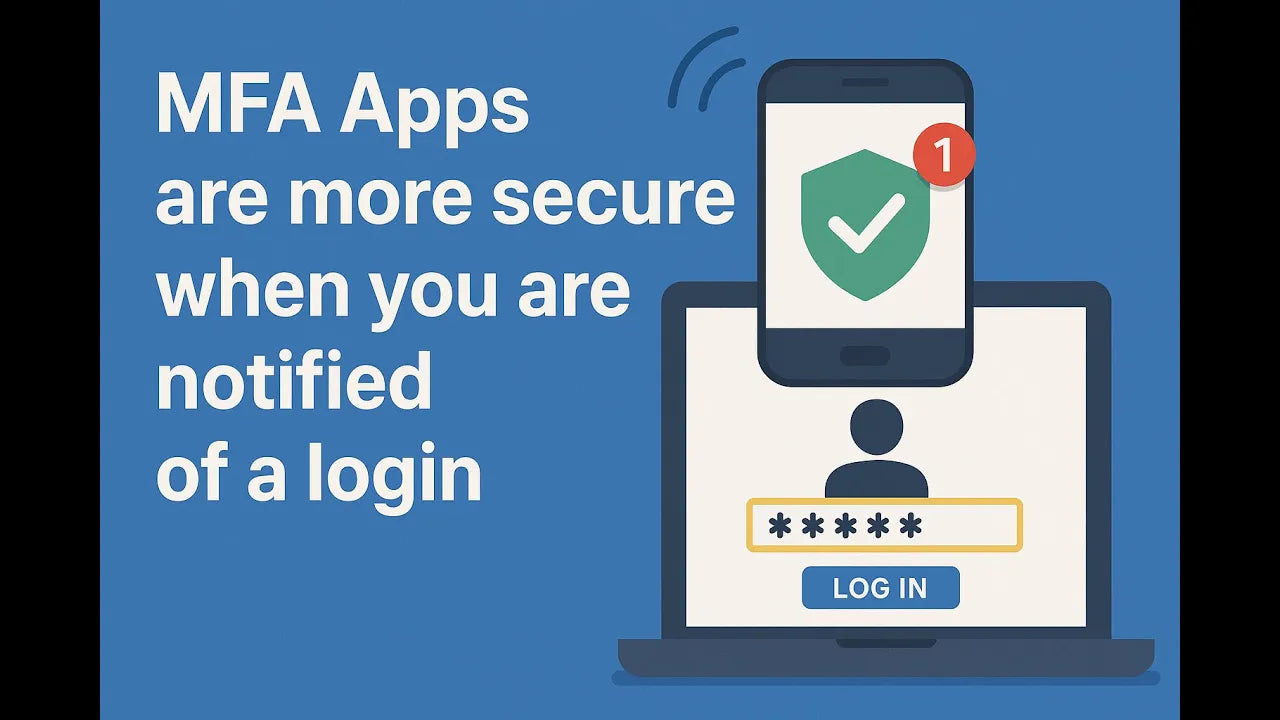In today’s cybersecurity landscape, Multi-Factor Authentication (MFA) is one of the simplest and most effective ways to protect your accounts. But did you know not all MFA methods offer the same level of security?
💡 The Difference: Prompt vs. Code
Some MFA apps — like Microsoft Authenticator, Duo, or Okta — send a login prompt to your phone that asks:
“Are you trying to sign in?”
You respond by selecting 'Yes' or 'No' or entering a short code shown on your screen.
This method is more secure than apps that only display a rotating numeric code you manually type in.
Why? Because you’re notified immediately of any login attempt.
-
If you didn’t try to log in, that prompt is your warning sign.
-
It means someone already has your username and password and is attempting to access your account.
🚨 What to Do If You Receive an Unexpected MFA Notice
If your MFA app pops up a login request that you didn’t initiate, take action immediately:
-
Do not approve the request.
-
Change your password right away.
-
Consider enabling stronger MFA options (like number matching or biometrics).
🛡️ Stay Protected
At ADS Consulting Group, we strongly recommend using MFA apps that include login prompts — such as Microsoft Authenticator, Duo, or Okta — instead of relying solely on code-based methods.
Need help setting up or optimizing your MFA solution?
📩 Email info@adscon.com, we’re happy to help secure your systems.