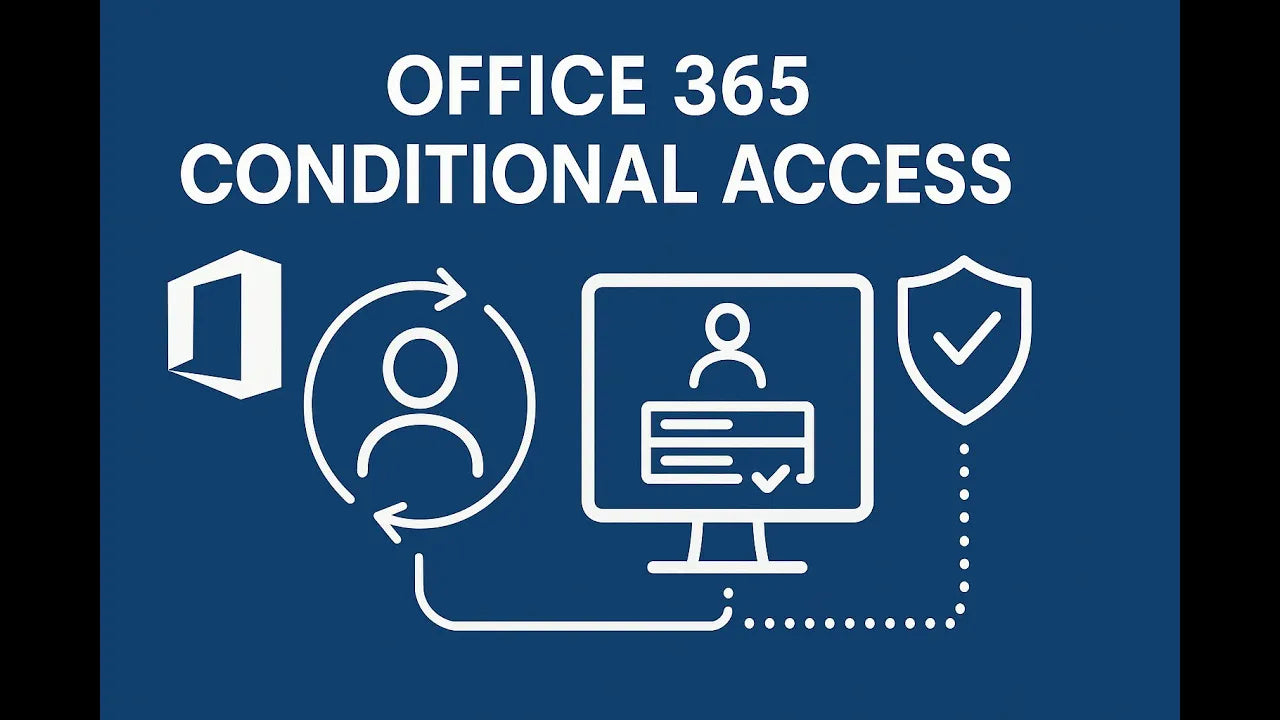Cloud services like Office 365 have changed the way we work. Email, files, Teams chats, and critical business apps are always available — and that convenience is a huge win for productivity.
But there’s a flip side that a lot of organizations don’t think about until it’s too late:
If you can access your email from anywhere with an internet connection… so can a hacker.
That’s why conditional access is no longer optional. It’s one of the simplest, most effective ways to lock down cloud accounts without inconveniencing legitimate users.
Let’s break down what conditional access is, why it matters, and how it helps protect you from business email compromise.
What Is Conditional Access?
Conditional access is a security feature in Office 365 (and other cloud platforms) that lets you control who can log in, from where, and under what conditions.
Instead of just relying on a username and password, conditional access adds additional rules such as:
-
Allow logins only from trusted IP addresses
-
Block sign-ins from suspicious locations
-
Require devices to meet security standards
-
Allow access only if the user is on an approved phone or laptop
The idea is simple:
Even if someone steals a password, they still can’t get in unless they meet your access rules.
Why Conditional Access Matters
One of the biggest advantages of Office 365 is how accessible it is.
If you’re online, you can get to your email.
But that same advantage is also a security risk.
Hackers don’t need to physically break into your building anymore.
They just need a password — and unfortunately, passwords get stolen all the time through phishing, leaked databases, or weak account setups.
This leads to a growing problem in every industry:
Business Email Compromise (BEC)
BEC attacks happen when a hacker gets into a real employee’s mailbox and uses it to:
-
impersonate executives
-
trick staff into wiring funds
-
steal invoices
-
access confidential client data
-
spread phishing internally
And right now… BEC is exploding.
Conditional access is one of the key defenses against it.
How Conditional Access Protects Your Organization
1. Lock Access to Trusted Locations
You can configure Office 365 to allow sign-ins only from specific office IP addresses.
So if someone tries to log in from a random place across the world, they’re blocked immediately.
Example:
✅ Login from your office network → allowed
❌ Login from an unknown IP in another country → denied
2. Secure Mobile Access Without Killing Flexibility
Conditional access also works with mobile devices.
You can require that any phone accessing email must:
-
have approved security software installed
-
be configured correctly
-
meet compliance rules
This way employees can still work remotely — from hotspots, hotels, personal Wi-Fi — but only with a secure device.
Translation:
You don’t have to sacrifice flexibility to gain security.
3. Prevent Damage Even After Password Theft
This is the big one.
Passwords alone are no longer enough.
Even strong passwords can be phished.
Conditional access stops the breach after the password is stolen by forcing attackers to pass conditions they can’t meet:
-
they’re in the wrong location
-
they’re using an unapproved device
-
they don’t have compliance software
-
they trigger a risky sign-in alert
The Bottom Line
If your business uses Office 365 — or any cloud-based software — you should be using conditional access.
It’s one of the smartest ways to reduce risk without hurting productivity.
Because these days, cloud security isn’t about if someone will try to access your accounts…
it’s about making sure they can’t succeed.
Need Help Setting It Up?
Conditional access can be simple or advanced depending on your environment, workforce, and remote work needs.
If you want support setting it up the right way, reach out to ADS Consulting Group at: info@adscon.com. We’re happy to walk you through it and help tailor the policy to your organization.